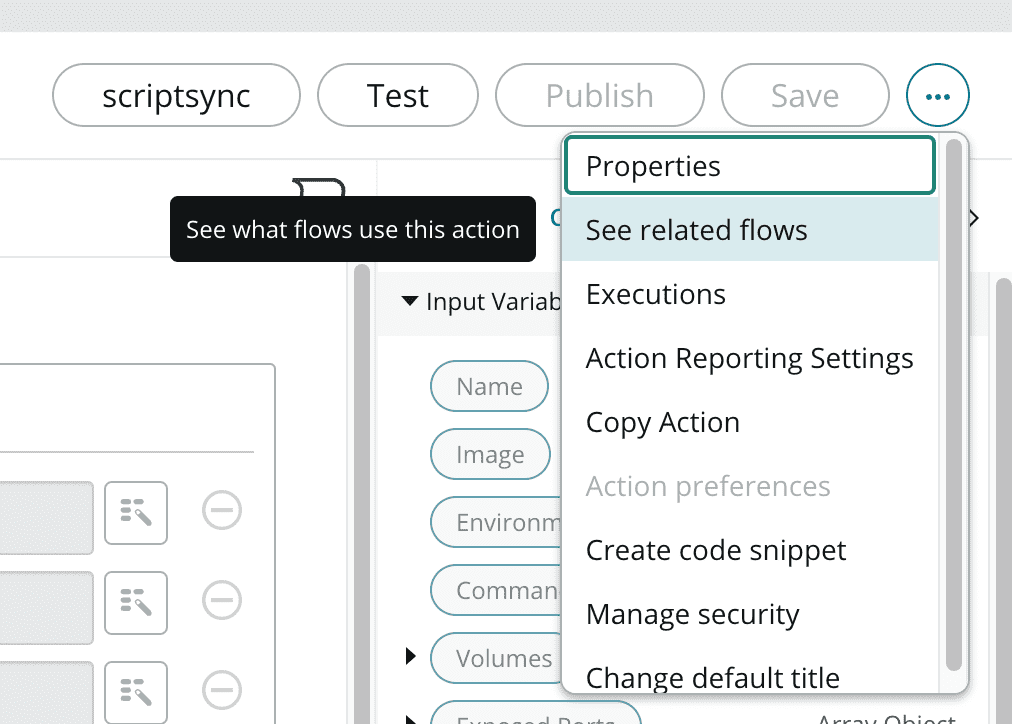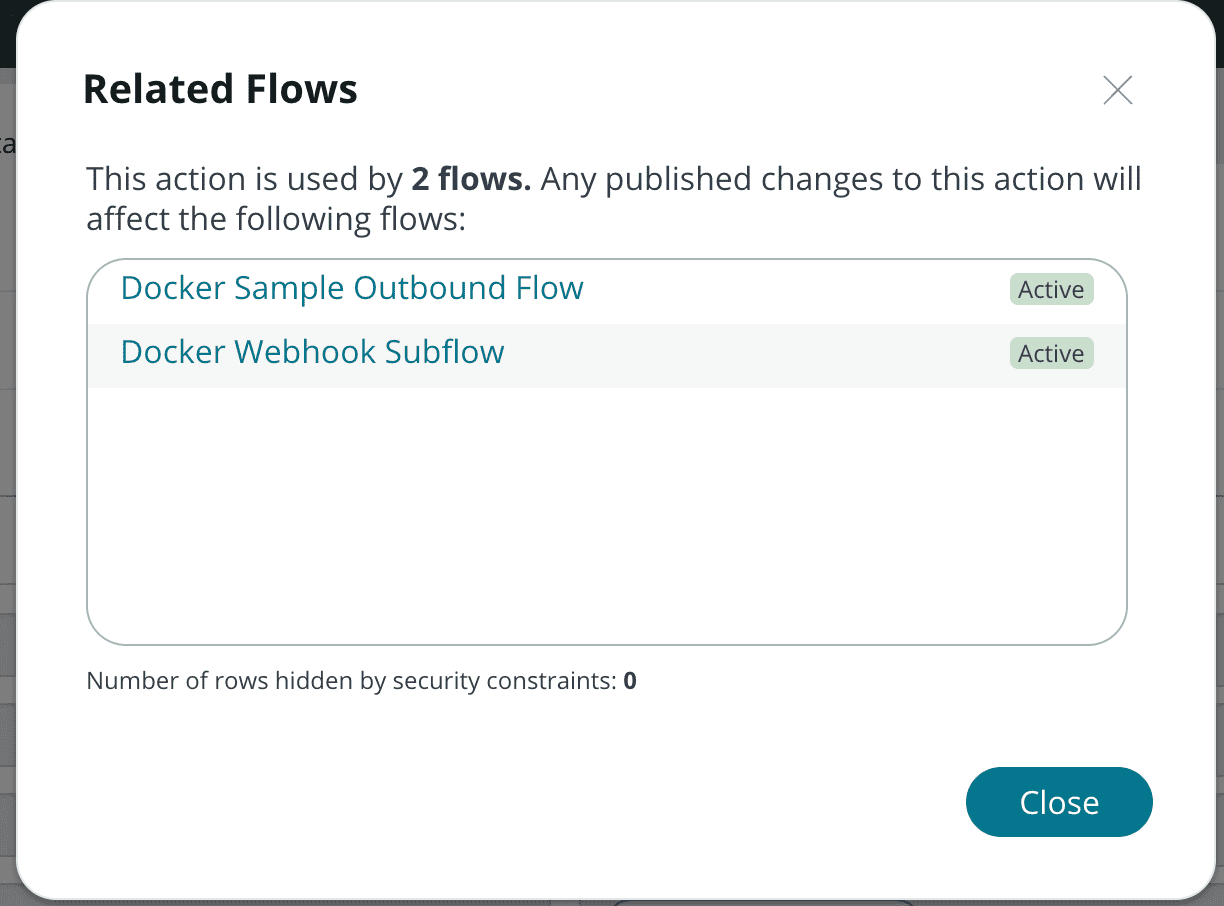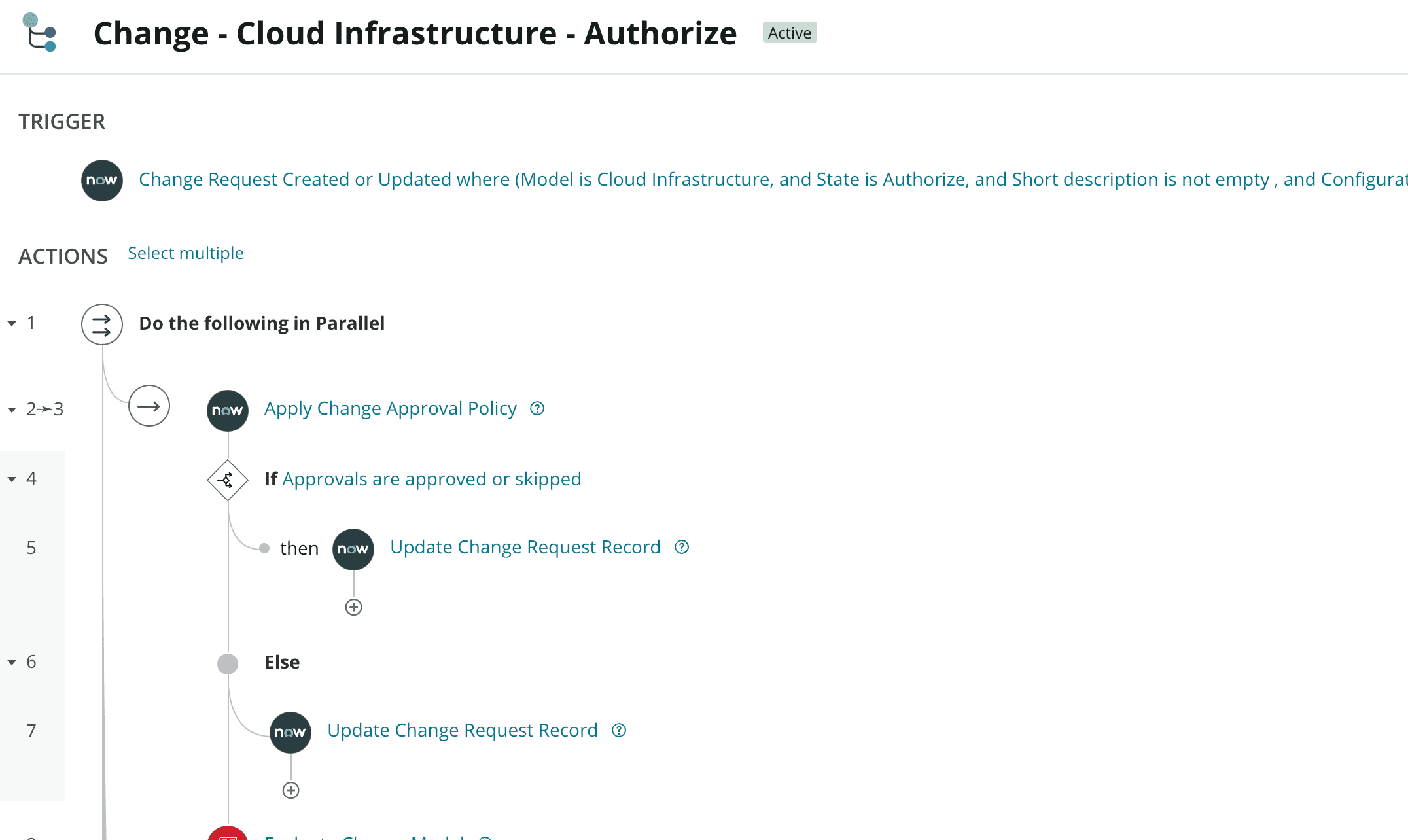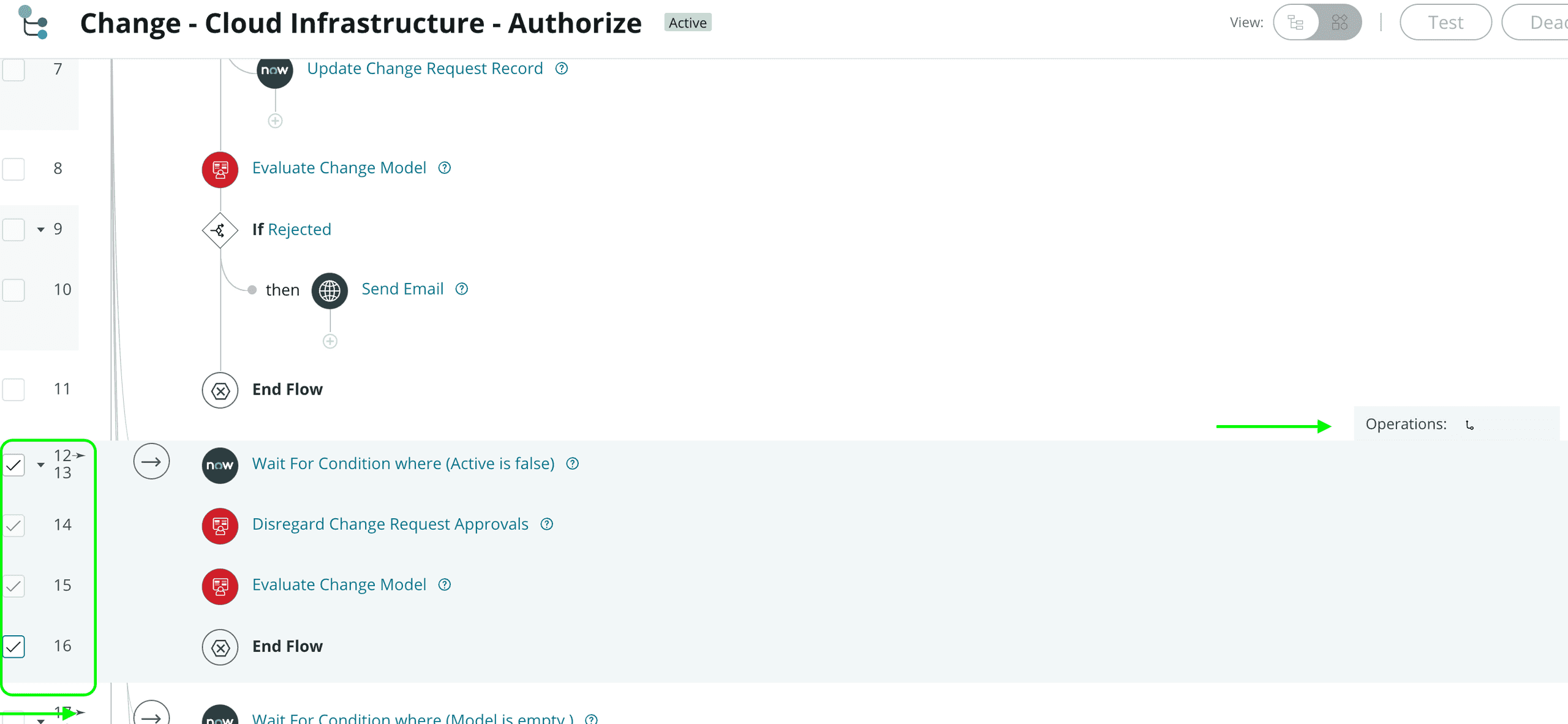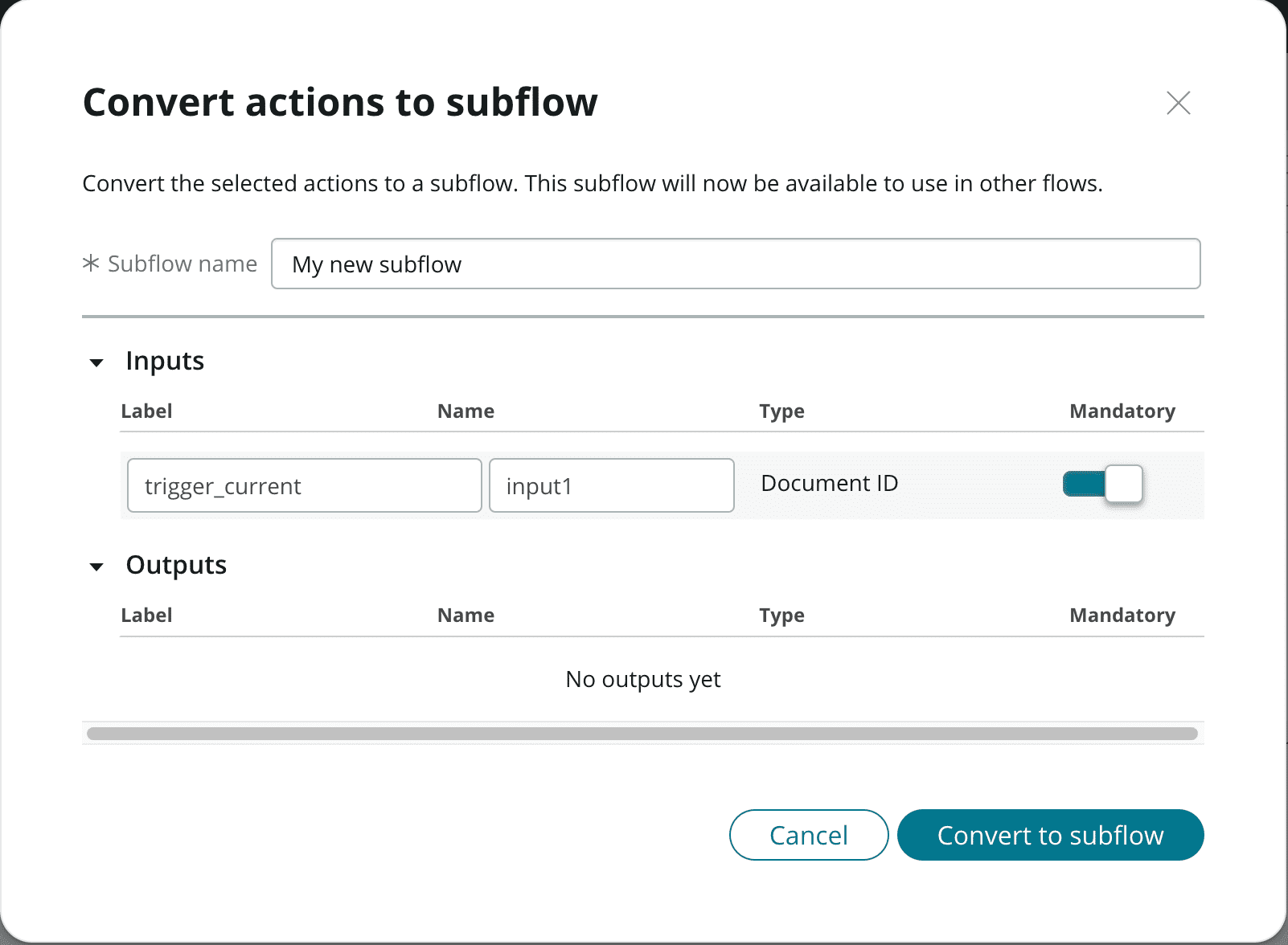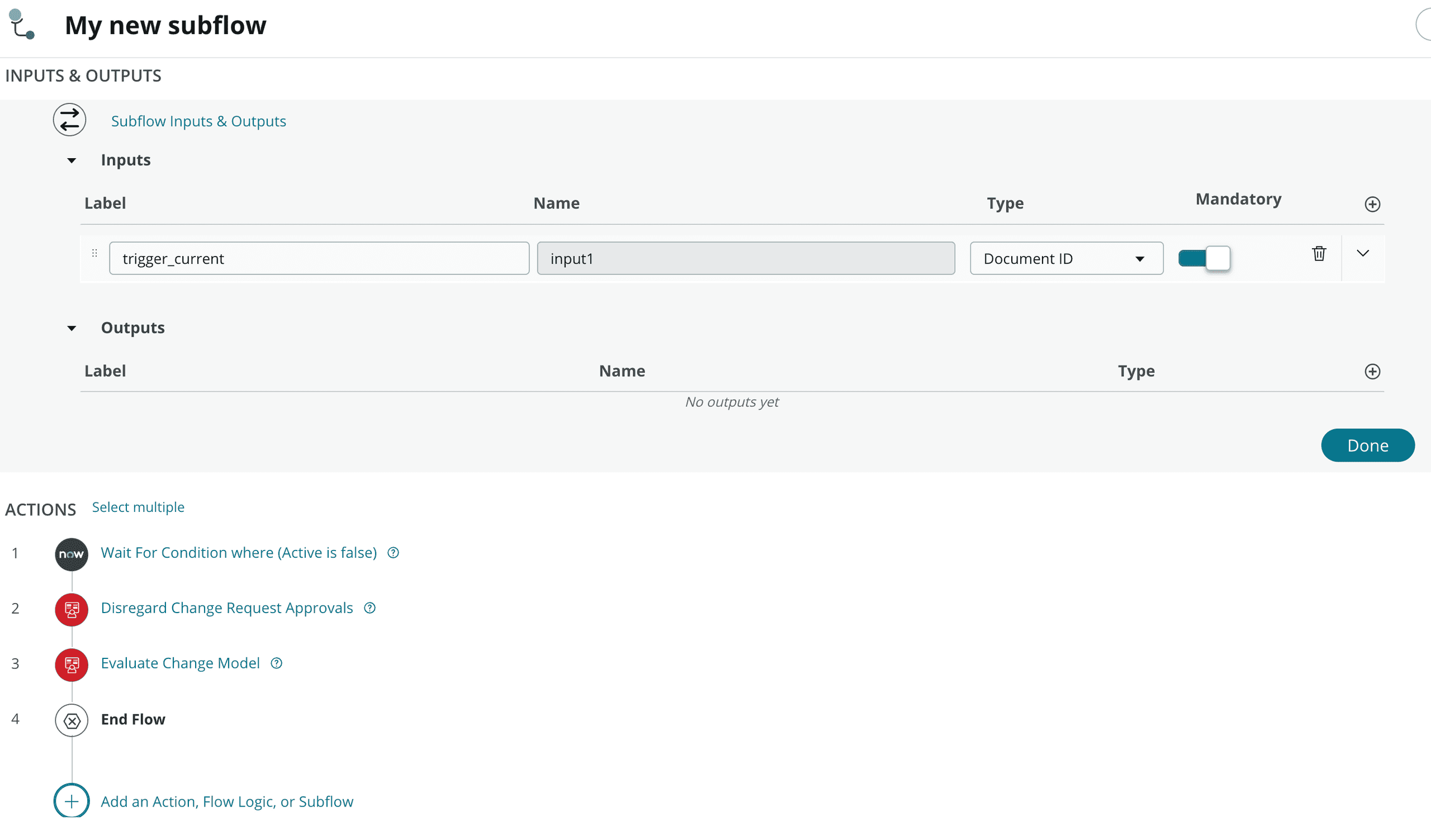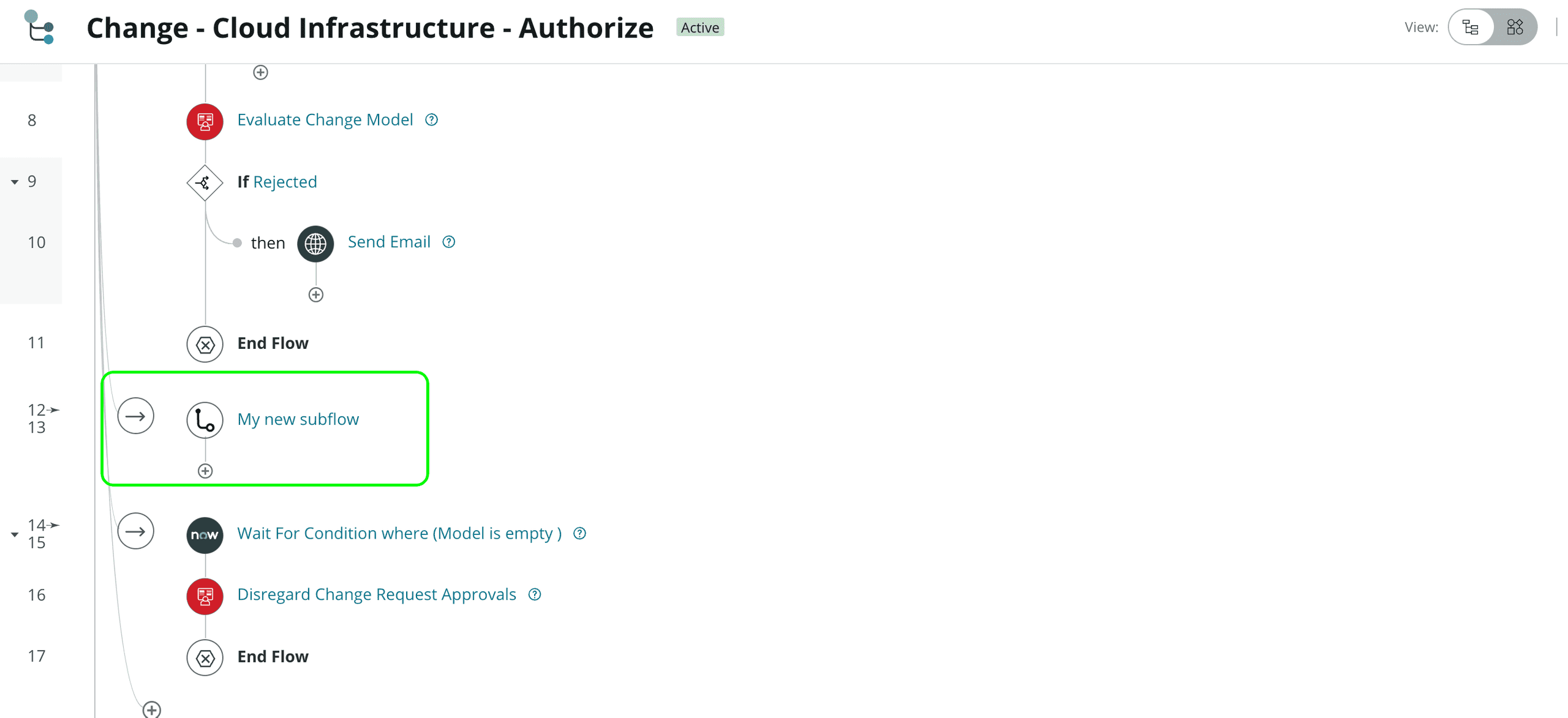New Features for Flow Designer in ServiceNow Utah
With the Utah release of ServiceNow, some nice quality of life improvements for Flow Designer have been added. We now have the ability to see all the places subflows and actions are used, create subflows from consecutive steps, and much more! In this post I'll cover some of the new Flow Designer features Utah has to offer!
Related Flows for an Action / Subflow
Have you ever wanted to know all the places your subflow and/or custom action is being called? It could be done previously via table queries, but with Utah, there's a nice feature to see this built right into Flow Designer. Here's how to use it:
- Navigate to a subflow or action
- Click the "..." in the right hand corner, and then See related flows
' width='1012' height='724' xlink:href='data:image/png%3bbase64%2ciVBORw0KGgoAAAANSUhEUgAAAEAAAAAuCAYAAACYlx/0AAAACXBIWXMAABYlAAAWJQFJUiTwAAAOWklEQVRo3uVaSXMkRxUWOAzYYON952TMfyBs4wOYLcD2eFYPR7PdCYITgeGAPYsjwMyZA4ExAQRgz6IZzaIZS6N939XqlnrfV/WqVkuP73tV2VNqtaTSeCJ8oCJeZFZWVlXml2/P7AhFovL/TB2RWFy2Umz/FDV1F99o1zfqeLYbuX1vh/%2bEoxY559uxvr4uhurNeuM2yHrf3Tf207f9e3VX7239z0ajIQ201x1z7pCWa3NzUzY2NqRB4gt7EPuSnJdpc9NX7P%2bZ/qa%2bE7X7z07EuTh%2bI5U6Jt3yjQ52Mh3r9bqslkpSrlSkWqvJ2lpdaqC1ukVEtba2pnWiyDr7lsplJV612poU8Y1SuaLP2c%2b8X6lWtd9qsdgEmPUy2ir4Tg3/ZMl%2bVRDrpmSfIvpyXLz0nxwrStPH%2bV7Z/o9yQWNDfOmcxApFWUaZq1Sbi91hJs%2byiJfMPT%2beSCQkmUxKIBiUGGTIs7Qk6XRaUqBQOCyZTKbZnz/m4AiIaVvyemV%2bYUES%2bIY/EJDV1VVt58TL9iBZt4Cr6bfXABr75fMFbSsUrNJczgmbcbM/%2bxgAOWnznyruw/lVyZWrUsTilLCg/kxeF6DJAU4AzBWLx6XryhWZmJyUGz09cr6zU7pv3JCe3l7pvHhJBoeGZGBwsNmfK88VKNsD4xUHgDf7%2bqT35k251n1dgTCsyxXkZAxbc1K5fF7/GwXYpEw2q8qsYAOnABA4mzP0Wxh3NpeTcCSCd6x3DTdykpVKWYK5gmSx6suYeK5Sk0C2AK5obBcBsizZt26zK%2btElSVXne2cFH%2bogOnzNV151tlm2FzFxGb9kopEuSlWypoNS0mxzlUnUUltoq3BupZ12YDcbq5b7WuYRN3mhhpEbB39TP%2bG1hva33pnXaoEgsoQIhDA5IvVNV39VOkW92xTghxYzR6Qyq5drtsyrzKFe51Mvd7s61Q4Rj8YMjrA3DcciohsSpD5zTSAvTQ5JldmJqVralwuTozKxclRuxyTy2jvnp%2bR6wuzWrIP%2b2tp1510dXZK%2b/Yszknn9IT0LnokFE80xUc5oJ3mNLThrNvP2vXbrd35bmtfizabgAx7PTIVCUkOLJ8F1wBWqW1uKFUa4Ja1mpZlu150Qau1qlK%2bWpEe36LMTk2Jd3m5aXE63Jg60rq9UlVb2TjJtFEuV1ctllYxqlhaeaf3morLluf%2bhTmJl1ZlcnRMBvoHZGRoWG5C5/RBh/RDlwwNDsnlri6Zn52T27l6vIsyOjIiHihn9QsIgJsXney900WzNzoxDSWUEN9K8LYGOLS0KNORoJSguJK5rHhWlmV0alK8Ab8EY1HxR8KyuOyTlXAIGh26hoRV3ovKoAI4oNszJ%2bNjY2qdNpxWYC/iRXP0hz%2b%2bJ79/%2b205eeq0nDh5SumdEyfl9Lvvylu//Z384pe/kjNnzmj569%2b8JadPv7ul34mTJ7V%2b8tQprbN8%2b50T8t6fzkgNchlNp%2bTs9KRc8y3JZYBxFSLRvezV%2b6sk3F%2bzy8ueBbmCPl2L83IJnKOEelcbugy6MD8rUwBuAgD4Vla2%2bgG7kbHTNId33f056ej4DKhjO332Lvt5x77pC/fcK%2bPTMzLsD8tSMitz0YSs5IoSXK3IcnZV/PmSeNN5Lf35ogQKZVlKZWU2YvULFaval3UftLwvU9hGXlAkB/GaGFcTnoWJVQ7Yiy0Nq0xCeTz73Nfk0OEjcvTYG/L8Cy/KgdcPysFDh%2bXAwYPy8re/I0fQ/sNXX9W2F196Sb75rZf12QvfeEneOP4j%2bcErr8rXn39BXnntgL77Gui73/u%2bPPvV52Rmbl5mwjGZS6Sks39I/vLfj%2bTvnV1yY2pG/tl1Rf569ryW75/rlL%2bd75QLfYPy53/9W9v/cQntZy9AhyzJEgCYT6ZlIZnZQnOgQCYnE%2bPjMgaiV%2blKBNZtDhjHS3d//h55%2bNHH5Mmnn5H7H3hQHn38Cb1/%2bpmvyBfvu18efPgReeKpp%2bWxJ57Udj7n/X1ffkAeeuRRJbazjeXjTz4lDzz0sNz7pftlER5jrlSWiXBcBpeW5QJAuDg4LMM%2bv9yYBnsPjcrl0QnpGh7T%2bqB3Rfo9Prk6PiVXxya1nX0XUjmAmN5GMyACMAYluEUE9tT%2btlsZjUblzR//RA4dOSJHjh6TY28c15KrfvjIUTl2/LhyxuGjR7X9wMFD8tqB17f05fMjx45ZfY5Z9%2bSon/7s5%2bpWp%2bEJcpApeGvpWl2SKONFKES4sSk4Mbw3FIczk2A76nxGYlt0tSSxNsT2VLGkVmDJ57ulBO%2bUFWi9InBNl2Fv93PR9d3EwOowo%2b6uTUe59xgb8B9GaAYR06j3CjFwbQW2OzC7h6yLi4uqNyhCK/6AzOM%2bAi4KhkLq79PHZ5AVRFAVRvsy2JL2WcVtYkKGR0elD77A9Mys%2bABkL/yAAfgBU9PTMgpNXsRqmnG5nQO5mQAseDxShu8xhfF1uF19tz9qRoJAeRqD3dSo0CeTqM/OzclFODJXu7tlFDplenZWA64xTJjB1ggmZolbTCfN/gSG5AXbLgBERqWsM75wjmunejsAFgEAnS%2bOr2M/E3PDJU4AZmZmmv4/OYFsx8iuANYzwZFGhXYUyUDL6Bw3l9PFdiZL2rne2zgA/1MA5A5d7TiAAJhES91OomzCr2d6ZlPFpaHlpp0coQ7YDYC9wDE%2by27vjwwPqyfIsSgA9ZY8237I5NwMwjsB4LzKCHEL0NyrVYtMnRfDbF6U8yGs1PjEpMxATIZRZwKGuQjmFigaE5NTqh/6%2bvtV18zNz0PX%2bPV%2bCJMk8T32pU5hzMFxDqOdIsRxKgCUhU9KJhfg1BlOADbstizihWguL2kETBkoMZZZ2P5koSjxPCJAPKOoMLnBTBJln9%2bh7NNzCwQC8OKGdUJ8HoJCXVrywtqsSPf16xJHqEuPlTJOTU8r1NN7E0CMaoBGDjEAbBgA7gT7lxyZnXYAmNA6mmN6qyrLWCk6I7QCSxhkqVSUNOx9OJHck4338lh3ayfHbgPgTig/NwDwSmGS8XxBYpms%2bJmXT8M9xarFszmJwcdPozSep1vfw5n9bc09tI7pUwbAas9XqioKecg%2bE5W8z8CDa2xsSh6eIAdG9vV4lpTNp/GNZCqlMk3WHh0bVx3BuskL7maNWs3gpyYCvCpQgDHIehpyb4iTT0AHZFDPQQnyO2EoPIIwiMFeg2zTefJ6LT%2bAyo7BDMWn4gDAjS/TFoDaLpmamiYxrZyfs%2b5s48eZDNkLAFIUky/B/gah5MLctoJHGECdidEkFGIontTE6H7ccDc%2bye4cwIct5JQhkztr5wobheWWA7j6eVgMTp40BzaenkcUWChIHFwQSaZ2VIL7iUda%2b%2b4KQKEAz8xBeQyGfjYdF%2bbtucqlUrkpb59EBJiLT2lUVpYUvskyiX9x8vQF8oU8ANjQcVAcqBOsTZK8/p/uLz1JOkzcY2Aww37kIK2jn4nzXXNAOBqXdsQUmG5WwDbrRobte7POn3BgBGk/ADADnLFlX0EApW2iLgjZZpALQLvPMXCCrHMxuHNEMLhrxLoBwwBh3mmd%2bK4AxBIp2U5JnTB/5kNnftTk0jlptpftvbn9AEBll8TqRsHqGXwzzYngW6ynUIYgFndaBPa0AjsBwElzF4cBC8XCGX2ZyRvf3A0ARgkyCPHREQL5ock9GAydIebq6SDt5NDcTmziSgdEYglppSick6KJ2OwdVxN/t6K6Hw4oQs5VEcJq5GzKO8pIwto75AAZDpsQmKaPpjCVSqvbS64cGR2DGGRQX1afIBQKazv70z127QfQj99CRWvL2URXepDAwZbtkHXLAcYRCmULEm6hYBbiFolpH06eE6HTw9yBFdTMa2xA335sfEI3bBkzDAwNSf/goAZKH507p0mTOfR1DUAKKLZSBi6p2WNnLF9yyLtRhM7Q1C0HUNHRFaYpLHDVoQzzeJf1AvcFkrcfC%2bxk%2bm5LBEjUsJwYMzCcnJMrqASd%2b/b7CYaqCIZCWDl/yEqHBVBSFzA40j27T6ADnLFAOxfZvRKMJ1UUOMlAIKgmx2kF2F629/f3wwE0dwyHIykrCIogKAqD44KwCn7c%2byDHvMj%2bDHm51x%2bzzwowycoDGzR11AdxeJE8vMGS/TP2RsduHmFbAKKYbCvRCnCVOVk9zWEfT7l1GMI6iWEmvR8dUGgGQVZpAiLeh20lyACo89Il%2bbinV4H48OxZef%2bDDzTWZzan6/IVbb/xcY8mTK7f%2bFgPYrRT0Hv7AZywgwwAeubGPolhaCd7vBcAzX61tVvBkHGCHI5RMN4%2bJ6jxhkMHtbu4WO1EoBUA5gS3AGAm6iQT5FiHIawDEa0TdGMF%2bAM1a1i1vr5%2bya%2btq6VhMET5j8bN%2bb2oRMHeTIrerhLcK0gyAAwMDCgXbd4SAcvuNynGgSTV1VUwYAVYrjrO6RAQA5IbDqDO0MNVsAI56JYwJr4CAFYg80EAEAQAPihCBki8TEqMDhj3EOj38306UTSF1AmcBPUBQWO%2bkG3UV3y%2bU9xCcP1wttifdQsAKL1tFLcCDQ6ceTXrsEOliaIGIADErRJ0Hr8xfj%2bTIhmbrHpVAtGY7gp54Nhw06JXD2RdlPOdF%2bU/H34IZefRfQQSN0qoG5gkpVPEXGEfVvfsufPK4rycx3yYvK3Yp8ti8cQtALbogIStA0CMsJxH5crlShNFTp7PDNJuAaCJswAoW1Ghg9gWhf8x5fHKyMycjM0tyMjsvHj9Ac32MkHixwrTAuiOEkoevTN1Q%2bFwpNnGktxECpLb7DZGm5p95s7QVu3P1bdMIdnPTMpEg05ZWnPs3%2b0FAC0KWTjNzUw4Qoz76QAZoiOULVr5gAwGV2LKHCtVBMCMH/Yj9xw3x1e1RTSJ/8awiFU7oVNyHAUkAP8DoKQKYRiASgsAAAAASUVORK5CYII=' /%3e%3c/svg%3e)
- A dialog will pop up which shows all the flows in the system using the subflow or action. Neat!
' width='1224' height='906' xlink:href='data:image/png%3bbase64%2ciVBORw0KGgoAAAANSUhEUgAAAEAAAAAvCAYAAABTy8xRAAAACXBIWXMAABYlAAAWJQFJUiTwAAAIt0lEQVRo3u1a61Nb1xG/f0E/9Uun02%2bdus2nNtPmQz9k%2bl/0S/u9Hb8wOJOM08y0KWADwiYhmdoTvzI2fnXsOHYm8YQ4YARIQuIl3giBJB4SCPSWkNBjs7%2b998pXsjA4BhvsnJnVOWfP7rnn7O7ZPfeulAO//wPF4nFCyefzVCgUBFD02lj08Upj%2b6XkcjmpT5pMpLz19l8EUb4pCMNY60zGgjEjGIWzl6BcgRvZrLQ/v9pGyl//9vciAiUUClEymZT2%2bvp6iSVACHG2lkBgWeq9XvR168rRlZnV9nvn7l1STp8%2bXbQAlCtt1%2bg//62lm7f%2bTy0ft9LFy5fp3Gfn6cKly/Tp2bN07/5X1Hb9BjU0mejajZvU0tpK586fp68fPFAftoeOh76OjY0N8gcCxY3r1tzd3c0COHOmxLw9Xi/1WiwMVnpkNtP3HZ1ktdmo/eFDwWE8GAySo7%2bfLFYrdff0UBfTDQwNlfiIvSQAbDzBVq3vU6%2b7usyktLS0FBHPu/Dys7dX/EL5%2booCYMUp7773nphIJQEYz42GKHGA%2bzEilAgAFtDQ2Fg8GyiRaIyW/AF2hCkWTFYY0uk0O70EZTIZgRQ7xxwLIMsTwYFCgAilUeYFPhqL0UpwlSamXIJfX09TMpVSHSvPlUio5gjAszE/eACxWFzmAw5rAD%2beCRzWA/oMtzNCk5HnR6JRmVOPRlgfTB484FWdd4LWQuFSH8DHt%2bQIoIBofHKaHIPDUg8Ojwr0OQapx2qnGfccTc%2b4yTe/QKPjk2SzD1CPpY%2bGnKPsB5zkGBimkbEJsjkGqO3mbYFbd%2b7RpSvXacrlFqFYbA6ec4Sco%2bPCDz7M0WnulTFrX7/AJNNizGpX%2b6gftH8vz8Aa%2bnmNs3NeWSvWBhzmsw8MkYXp%2b3gNHu880znpYaeZxiamSgRgYZ%2bmnDE4Qd2UocnA8opoDu1IJCqQZmlCQzoOGkKoBA6SRt/NC3os/Q3Rhm410GpW07xuMXgG5hXNarVRcwDVArIU5mfCsjCu06k0%2bSIPLCwj1qKCxH1tLeV3Ggs7%2bxIBoCyvBEUbHV09LP0RmvV4aWx8irp6rKIRaNDePyT9MbYA1NAELGRyekY0D8vottjYKsYolVrfsz6gogCgKWgVkoQ/wNnVz1Q8kdTOe4LbKoTCERmfX1ii1bWQaiU8Dl6caWgjb4gI%2bXzhR98ct8tXfkMtD4ubCsAYN7GRPOPz3M5leRO5rLRhxjk4zTxfnhhXyKs04Mlis1yDtgDenMqb08xTjgBMW/pwjOsivJ0G3VmqxyQrx8y4x6daADYOBs9ahFwrIQrEEuReDUsfbdSLkRi5gyHyhaI0ubzG/Tj5o3Gh94WjNB5YFRrQo3YxrYdpx/xBmmV%2bL7fXkto1e%2beMW34zuQwNe0bIPt1PDtcAOX2jlEgn5ShW9AH6VViXDiSIqWZ50zbvEjl8fnLM%2b6nD5RVBYPFo93kWqWvGJ227b0k2PriwTF1uH/Uxn535wG9jut65BRbUqggPuM4ZL82wUHbi8lVu3qmNFH3d9y19Yb5Ptx/do/vWbyi5kRRHmWar2/IIwCxf1MUm/wLe/vQidwu27i2jQIwdG6zAz85thcNOjJ0f6jA7tiiPLYX4KLC2gQPNGofAGDtH1CEGjKMf4DE3ax34CPPBmUK4SZ5bb%2b/G%2bU%2bkkrwGPy2sLtIi1/5IQHBw4NsSADw7PP6Ad5EejLno0fQctU%2b46Z5zkobY1Lu432Z30lfOKRnv5H7H1Cx9OcyXolmf0ID%2b9uC44B5OMi/X0/4VcYAJ2XyqGF12CjAffFcoHqLb3V9S23e36Oq3N7l9l4KxVfXOkk5vwwLiqrZWOYwFGaBptKFtWEGchQNN%2b1nTwEcYF9CsJcyXG/As8W1yma0EY0HGBzW6VFH7uwfxJDve1SXyBubJt7zAMC84WHZFCyh3gpgEt7UC4q0B%2bEe8KGjzWr8gcfYxbd5Aa%2bzrdPotcLehPLRgHQjBWx4BPQpsHmQq9yuNvcz3wwI96RT1u822BLBXv%2b09T1TYeBYBvErlJwFsJYDmCjfB10UA%2bPapmEzNr68Aentf9yNg/ckHlOQFjGFwJ9/U9rYTbG5%2bZQWw1T1AfMAT3wNS6xWTHPv9IrTpTbC2rl7u6MZvgsY8watSJJdRnhpDZqiu/mRRALrEnva6KvhUOc7QT6n9J973U%2bub8uE1dje%2bDRjXnNG0b/wmaDZ3l1rA076o5LSvseX/H3hef5EzvGHuJlT6KiwW0NjUVPI9AAmR4ZEx8nh9UiM7NL%2bwKBkYpMyQzZmanpG%2byz0r2RrkATCGzMvikl8yQ3MeL0273JKtAc4965HMEHhBN8HzSs6B217f/K47XaOiihaA9LjJZCpxgjj/yPrgqxC%2b6yOnppsucnHIziAThD6%2bHoXDEcnywMEgrQZ6PXuk5g3CWk4hoY5pOQPk8uJafiGtfal5Ec7QKIAe5AZr6%2bpKjsDLjtfPE%2bq2K4QtneDLClU/Rgglms0XtvQ3TzjBuvr6PWEBO2U94lQ1kDScCEZtF2mMFlB%2bE9yvm89kc3Twznf026ZL9EbzZXrDdIkONF2k3zRelP7vuP9he2/Zf4TYB5xqaNjXAshqIe4zm5OUg7WkHG%2biX9WdowONF%2biXtWfp16fO088%2baCWlupGUI/XUMeMr8ooAyu8B%2b1UAnzvGSDlUR8qxBvrFh/9jzV8QIfz5k2v0839/SsrRk6RUnaLuuYUi72MnqF199%2bM/QIv/BeT6xDdmevOjK/RWaxv96eOr9EeGN1vUPtofmftVoRl9wMlTDSyA3CvxwrNNiZX6gHqOApv9S2y/FfkjRoE2ATUiGPfZ3t5OyuEjR%2bj6jRt820sV/7W1%2b/CinlMZ8G4wMTFJ77//L1Jqjr9DBw8dpqpj1VRdc5yOVddQ9S4B5q7hZ5w4cYKO83PxzH8cqaIqxh2tZqh5NvgneKux7mdbA/Z56PBhOlp1jH4AUKYPCBqSNV8AAAAASUVORK5CYII=' /%3e%3c/svg%3e)
Create Subflow from Consecutive Steps
Another great new feature for Flow Designer in ServiceNow Utah is the ability to create subflows by selecting a group of consecutive steps/actions. This can be handy if you're building a flow and decide some portion of that flow may actually be reusable, and better suited for a subflow. Here's how to do it:
- In your flow, click the Select multiple link right next to the Actions header
' width='2152' height='1284' xlink:href='data:image/png%3bbase64%2ciVBORw0KGgoAAAANSUhEUgAAAEAAAAAmCAYAAAB0xJ2ZAAAACXBIWXMAABYlAAAWJQFJUiTwAAAGXUlEQVRo3uVaW29UVRSev%2bOb/gN9Qf%2bL/gHUF31Qo4mYiOFJJIZAubRgqQ0xAaOCErRQW5iWKfQyl859zplznXOZWa5vnb1Ph2GmVaHtKexk5%2bz7Ze11%2bdaayYVxRBWzSToFQUCu50l5MBik7Si7rkv9fl/qvV6Poigiz/eljBSGIcVxnPYj6TrmYQ3M8XmO3ivtH/QpjEOK%2blG67/D%2b%2b5VyMW/4y9%2bLdO9xWRpu//4HTV28SJcuT9Ol6Wn65tQpyq%2bsULFUonNTU9I2c/UqzV%2b/Tr/dukWnz5yRtrkf5%2bnq7CxdnpmhGzdv0uzcHP1w7RrNXpujrWKRlh88oPMXLsja3589S3Pz8zR95YrMWVpaJidw6Prdn%2bjG/Z/JDXYeYL9zDhs1TYcKLVc2dfiVu90uNZpNKpXLtHDvvrw8XtcwDGq12lSt1siyLBlrmiZ1uVyv16nT6Uhu8lx8640GdXgO5uO1G1zHupjTarflizFYSzgiDCQfxMunHKBZWrPppPS8h9prfiIiyTiUDyoLASCXsWqATGr20IMOghUPK%2bdw4aWlJVpeXqaHDx9KPij5ywQBcFmtmSHnr1rKaUogtVlhHf/kU7p990%2bKuG56PmvnkLp%2bT7LLZbsXSEbd4q9uw1hDjbe4D1%2bTv6aXZFet4/BYS8Yna%2br10O%2bFkfRhHfSh7qixGOPIGLWummvp7AfpGTFv%2bJyo9/iRTXVmnNVW6woBYqX88oUCvX7sbfr23HnymSZPmh161GhTybBotd6i9ZZBNcth3GDTWqNDxU6X6lxHP%2boFHls2Ldpom9zWpc2OKXMe8zoN26WykfRhfkmV0YZ1UK92k7W2eJ6eI%2bvwuKKRjKnw%2bsmYrpSxH/bBnCfN5HzJvGRdrIP96tyGOejHmXBW9D3FAUibxVIKVF4JEdAFjciGzdYroQQBWVcY6W1sbIglWFsrsBwFKYuDRcEqYJlAEWkUqg5z0aTyfqVJ%2b44%2b4qSxYgaB1EAIx3HIYz8AnSG3RyqjHLAS2Q0THBR23zcRSCmKS%2b6CCPcLKR4aAfDi2vsDFxTWHjNmb1KxuMXisCYgaXV1lRYXFymfz0sd7RAbtC8sLFClUjm6HDBsBgGIqjU4OraIBZwiOED4tlotKcOhwRfiAocH7Z63u/eWZeLkRlk4GrEG/0UEDlMZvjAdADEAJNYKEcmybVpkf37YVA4S121PfTCpnBkCAPQY7JfDTxdx4EuirVaH796SQaenLtBrb75Ffy0uUcX2KV9tiokEogJCBMLK15qCvmAygdwKjQTJAYVlmQtSdxhZ6wEcFK/vq7DWfX79z74%2bKUGMIO4Ljg6iWPA1yj4wO2Nw1IHVYTbRhjFR3M%2b0LshJHEApQh2zGz7jizxwJjkAHmCNzR6CmzsEeFqhIXQFpIiw1vrmlrD5dtcWRwWiACcGjol2UNAOpwP5CYsJnJ6O62eTA4ABoOTA7sMEGD4sdALifNAPMJE1vnDH9cS9NOBicsYFIfNwMbU7C9cTRGhyu6diDf2MmcgcLo6X3Y0Aun0MT9Pgf5rNrIiFcECbAc1eBNDmERxQZuQXMtE%2bPvEVvff%2bh9Rl0FRhkdhgdkd8oMplaP%2by8t23uQyRQR194ApwDLjl0DkAso%2bw9m4EEEsBx4i1uuO4tF2tCgE%2b%2bvIEvXv8A3KY5RFwwCUNN2F/6ALUW44nZYhBm8UGYoI2RG5gKTIhAr09RKA/QQTAET2W8yMtAuAAZE2AMJzAAYoAOlSO1GXl2WRsME65/ducOQ4I%2bFXH6YBxP5rAKoRDbHwkvUGbMb/J3l5KgOBZAuD1DcOUC29vb5Nt2y9FLEAIgN/uGuzS7hAgeIYAsABbxbIQAj%2bcrK%2bvP1fcMEtEy4H9wfaaAFBq43FA/MI2zRLHiBK0WAw0AXy/N5YAOmr06507dPL0dzLeZ47QP4J4nB31I4mlfqDQdUeV4SxlwfQ9Q4AOY/0dAvhjrQA4BenDz7%2bgN469Q%2bvFEpUYEq8oNxhgBz7Co3pbfqhAVBk%2bAPyDTfVts/0HBsgUAeQlVU7cYJ8vPEoANo/KDNYaDVrOr7xcIjCMAxAH0CYvJQDMnf7LC/d5vv/yKMEE4kZpLNBluKpDXwPl8KRlWAQWBYjMqI4Yd6EjQYDRBvztJSWA4gSf5b12cYZipQjHBUHHXfgoYIR/AHYFUr%2b9nV1jAAAAAElFTkSuQmCC' /%3e%3c/svg%3e)
- Select the steps you want to convert into a subflow (they must be consecutive), and then click the Operations link
' width='2560' height='1183' xlink:href='data:image/png%3bbase64%2ciVBORw0KGgoAAAANSUhEUgAAAEAAAAAeCAYAAACc7RhZAAAACXBIWXMAABYlAAAWJQFJUiTwAAAGJklEQVRYw91ZSY8bRRT2H0XiwJUDyg0JDkiITSLKJWIRUkBBSJHgAJMckDgEjQQK8SyeGXtsj3eP7d736s3tj/equx3H4wmEJMJOjZ6qu6rbXe97S32vpvK41QS3TreLw6MjnDebstc0DePxJQ4OD%2bXY6dkZjo6P8Ve1iotOB7WTEzRo/KxeR73RQPviAq7rotVu43H1QD7Lc8e1GhRFhStcnPbOYPmW/N5iscDLalmWwQ8CRFGEJEnQ7HRx75c9TBRFzvNYQPNCCHkdxzHCMITv%2b6hUuxMktJbRaITHBweoHhxi78ED9Pr9JQCszHQyQYMUrdWO0SDFTkixUwKBpUbX5zRn6DrqBNSjR49wQuOHR8fy/cFwCD/y0Rq14QTOEoCXJQyAIIXiOEGapuiPx/htfx%2b6acr5hMZYYX6G5xmEMIxyAObzuUTvWa0/GuPLu99Dtx148wU0EcFLM5hRshQnTqF4Ajb1IgPixbMtlsmF54v/75K/X3pTCQZL2VbHlrJ48l7FJ7dgAOY0EEqE5ktkGS1u9VYL7370MRSysBPGMAMBL4ph%2bAGsIJT3tgjhEqrc%2bzQXEsqL4oPrFnsVbf13/%2b23KqJwDV5oRAtfRS8j70hJkRdZ1LaLDAEWbuwB83lWrj7vCmXmhTc8j7LPY4n/q1Wk5SkrchMizMEovED/%2bT4mt27DS1IY0tVJRN4bvoDGIUD3HA6rCu9SkwDEBQABxfIqAMrdHzB47wNKahkU15cKOxTnqhdAYykAEBzvuwpAynFeuPcSgDIHkKQvkIh2AgDLcaAbhlx8IJ4GwLYsaKoKlUhRR9XRM2xMbVfuGHJ7KWSXYn7jLhASg5IArHkAEwZmV6U3ZK%2bjBzAAJlmarbruAZJFMXUk8T0PHskX336HWuMcIZEQnXIAJ0TOC6LYLnfSA0zbvhYAzg/sBTqRIE038P4nn%2bFPosyCAOBEqNNuwACERR55rUKAd4jV%2b39y850MAS4Uyl2AeUC6RnjWlWKilNNbbCXx2bSWZzLBvFrK47eslsrmUbVkWbYsJU2qrDgMyqS4LVQWGwyRLbKrBrnGKBVO7XG4GYAZ1fH9wVAq3uv10KZa33GcrQKgBOGqKyAHoqDzy22bw7oQvq94cOHTX4xI1sjrMb/dLdfcXJjoL/oYLgYYL8aoZlXSyiWv9XDe6eGiP8RwMoNG3mx5PlwKdZvynSAGXOkEA5xZTRwHpzAiB7YbYKrpiCnWq6dn%2bPXh7zLLK44HnV626EXO/lwKs%2bjyOh/jOd3P77lM5rJYxAkC%2blAg%2b5ct%2be96MW3FcSDFjQWM2JFjrKjJa2ZhGk/rc0Q%2bzr1HelV8O8FopKHl9DGOVeimiza5PQfC519/gzffuYFL20NjRmxQM9HTLXndUnR535zpaKsGzqnnuaaS3/cNSwJUfuzVSkTfeSKeiPOxcLM4ZU/v0jY4J0sl6IVjjISCIEzlpE/IqraDS1VDSGER0j0fcjDq3EspxsRKX1qcrX/dAl61OGF%2bOHMd%2bOW4Kz0gSDAjS3aCIcahAl8kcCj7e%2bQBw9tfofv2DQyI/zfIwvWpKq3eIgs3ppq0Olv8QnoAe4WBC5ofmjZMCoMS5fJj2yiVQKQUGxG6gjygBICPvCi/zB7uY3zvJ5hcAlM5PKU8kMe7j5nMCQGVyZ6Mf57jkpmf4zxQKr0TANieeBoAosQuub121sBs/w8Y9KDGislzAD8/C6BeKcbY2h7xA04qpZTKb6viSwA4BBTdphAYXQmB3qc30XrjLYwoBOrk8k1y8y65OLt%2bKRwSY8uRh6FXYm0HQKiElASDKM2T4NIDaNGUxGzTgjlTEaRzqvZSKnjm%2bbbDSTKKZKIrLb8rFr8CgOmG5AFWkQTVJQB8zjeYKmgPx%2bhfXuL0vIkj4gUT4ghenGy09i5KxfPnRH6EDIFhOJMAlGf8Y6LC3dElFPIEvh5OZ1CJTZXn/6y4vSbOhn6bpaLMNeiZgVbWhkUMKo5TeQCSrJ4LrP5Xh/hzyaXTFV69LuWcPHPcYqkcZge4495BP%2bxLTV3PhUpuzu3Hvfv48OYt%2bb9DPvlxw5zgMJPiEOG84BX3T8YS2YfF3LafEPwNyYs9AFZVKO8AAAAASUVORK5CYII=' /%3e%3c/svg%3e)
- You will be presented with a dialog to convert the actions to a new subflow from your selection. You can enter a name for the new subflow, and add inputs as needed.
' width='1602' height='1176' xlink:href='data:image/png%3bbase64%2ciVBORw0KGgoAAAANSUhEUgAAAEAAAAAvCAYAAABTy8xRAAAACXBIWXMAABYlAAAWJQFJUiTwAAAIQUlEQVRo3uVaWW8cRRD2D%2bAFiQcQ1y/gkSdeCUkQiIf8ASQknnhEQgKBuISEFCDEMcSOEzt2EudyCCYkwXEwIpaDE1/rY9dn7D1sr3fXe5%2bzuy7q651ez45ndmfteG0nI5V6erqrj%2bqq6q%2b6p66hsYnw5PN5Wl9fF/QkP5gf5ornp/oTVCcnXM3EtTxm/Po6Rjy79UgBuD0eqsvlcpukY0Zy8OXKjVIjqoUwzBZB9u90uTYEUOtVqVV/RpopBbDq820WQP/9%2bzRqs9H0zAwNj4zQ7Nwc58fE%2b9T0NC0tLdHE5CQNDQ/TfwMDNDJqI4djiibtdnI6XeK7x7NEMzOz5HZ76O/ef6i7p4da29oF/9j4OM3MztZcA%2bLxOMm5FgWwugoB5Ets487du3S2vZ3azp2j0y0t1HHpEjWfaaGLly/Tv/fu0Z%2b3btGx%2bnq60tlJ7ecv0PdHj9LvXX/QyaYmejg4RI2nmunmrdt0vauLy8%2bL8tMtrXSmtZVazrbRj8d%2bpq4bN0ocby0EEAwGKZvNmgug1iag9Sk7RUZapjUBX8EEdkcAtbZ/Iyfo9/s3m0AoFKK1tTUKchrgNBAICIINQWIij%2b9M0WhUOBJ8i0QigjfG9WKxGPn5G7aZQGCN4omEqIcOUQ51dLvdIo82wI938IfCYdE2UpShLni9Xi%2bPKyj6wVhQNxyOUJT7QjnGhrLllRXBn%2bA%2b9TuAXgAlGoAHTgKOa25%2bXjis2dk5MQmR8nc4MMfUlCiDI1tYXBR5EOo9WlggF08M2wscJb4jXV5eFs4TDtXFZeDH98lJOy1yG3aHgxaYF%2b3B%2bc7NzYv20d74xIQg29iYGBfah/DQNtpCu6iL9jAhtI36cMSVBFCiAU86AnysPkBRFMpkMqSwV00jRZ4J79lsTnhb5FOpFCWZUqm05r2QJnX5lK4sZVI3VZYnXVo3nS4hjLOsD4AQomxfsFlQgO0PNisbxjfZEOxsTbW1MNsr7D6ZTNIK2yokizwEgc5yu01s2hgHxq7deg0FsAYnyORmu3WxfbmXlmmVK3p5Uh52MCucYuU9XAZwBLtFCtuFLQ4NjwhfAZvMZJSCAHgAe0EAWERTAVRjAlhZ2bgW82e5o2K8wARBQVsUJbsHSBGkdYbGJhCLU5i3H1CIt5WwShHOS4KZYPuRFCm%2bl34X9fYK8XhgwhUFYKYNlSLF/UKmApAfATDgwbHfwo6xvyPYSbMDUSvu%2b62wLA4A8sIWt8RO8E7PXRHlDQ4NCfUxAhZmGFyvPdVi%2bMfJr9dwEwFUdoRWHaX0/FsNd6XX3ipAk9uvVu0taYCsCBAxx7C1t7dXQFWr0ZtsGFo0MDBAg4ODAq5Wyw9z6%2b/vF/wSvFhZeck/Ojoq%2bh8eHqYh1l7kPWzKeiRoKgCkADUghc0hxxLNGlDOiHKFMonSYE5Y0RI%2b4AJD3lyxPMa7jQRTcguTlDUZj6REsgDaMH6BFNVUr5VlBZBR4a2EuCAgKaQAOALq6qCmlor105kiv2wraQBTQfiO1c9qzyk1JPNCEBCMnhQAr1wJZAcJwarCtSQAqIiEwwg9AXdTYnAZ8R5XQ14hcdm4llSgFOO6URUig4AnkKJsE6%2b68ugTofjU9Ay5WG0X2YQWnE6BOOfViBFCRL0EtyUJ%2bUwmTW5/gD66fJM%2bufYXBVUtAqZBHQjYsgCwIgGuMMIwF%2bRTY3KEn/ALTqZKDgoxBAYGvlmEt48ebWynJk%2bCBxkMhTmknRTQWobfU4Da7JcQIkMA2skLATBllQw98vroYMN5OtJ0kQLcToTjFAA6GSRVxAGyAlYPDDE1OJIdadVbPwgtSd6YGkBJtUdajg99oX1AaaMYAtqSMjEhEHwOrfOclMJW7l1dLTFLSxpgug2qW5Q2DrCCuuS2ZpWn0q5RMd4X9bYIhKKqbbtcbhHaSoIaC%2bnu8TsDK0IrKwCc5cFOYXdAgN13euh2dzcNPHggzu62gsy2e5q7VV6zsoo4oNrrJitQthoYbXSaWwMoXIoE4en7%2bvrIyVuQ1UsMbUBlhMCsChf9A8nZbLbiZUY1/GNjY6J/pBjDxMQEraysWNcAVMAxlzzy0iO5SgRfATgMQej59ajODOVhcOi/mn4lySN6SfLIzlI4bCTpam5xzIKPakxMrtBWTEDLa%2bb983kLOMCqY7FaV0ZpuBsAmMKZIs75YWrYccR9Apub/up8Ow7UzDdsywlud3sLqjdPPu7cqV5s4JISNzq44anJvUA5E7Bip9shI3NYLxxGiHQn%2b9ZfjxsKANdYdrudpoG/gcN3kBwOxybaiX4wF8wJmmZ6NygFUK3H30%2b06QcJvQD2w/2giEdUO66Gchrb39AAi7tALUn4IR6gwquVAWULqaKe5jwOJyjb2TM/SGgHFU6myB9P0GosQUF%2bj6TSIvXHk7TGhO8fXu2mQ82d9G7Lb3Tg1FU62AzqpEOnO0X6lpp/r/U6HVa/vdl0hS7Zpgpmvtf%2bEJF9Y6V9scLxuzsUpfFlH9m9fnroXKZ4pnA4eqJvmOre/5TqPj5Kz3/1C734zUl64etf6SVOn/uygZ79op6e%2bew4vfxtI732Qyu9winq1H3wOb36XVNJfz6jv8R2WwOCiRSFeMW90bgQwlI4Ru5wVGgBtGMxGKEjbV30RkMHvc2rexgrzlpwgFf4wKkrQhuQf%2bfMNVUzrnK9a/T68XPUeN9mpAG5PeEEtX0neLUTOHRVspRkQgoNULS/88Cx4YSoeFq0rlJe973wbgSJCwIAMKnBH1uWsXy5RVjfmOBWYoRsLr/5DxFFDTefxgcHPHX4EVL%2bZfU0EeZ8oaOD/gdrX5lvWo8POgAAAABJRU5ErkJggg==' /%3e%3c/svg%3e)
- Clicking the Convert to subflow button does 2 things: First, it creates a new subflow using the actions you selected. Then, it also replaces those actions in the original flow, with the newly created subflow. Pretty cool!
' width='2560' height='1503' xlink:href='data:image/png%3bbase64%2ciVBORw0KGgoAAAANSUhEUgAAAEAAAAAmCAYAAAB0xJ2ZAAAACXBIWXMAABYlAAAWJQFJUiTwAAAF3ElEQVRo3uVaS2/jVBT2b2HBL0DiR7DjJ7BiNvwABGvEEiSQEAxIgJBYsECVOiMWtJ0ugOm002H6yKN5tHk4ju3E8SO2EzuH8934Jm6mSdOkg%2bRMpFPb1/ce%2b3z3PL57XSUYDiiKIjo9O6OuZVG73aZWq0WdToc0Pj85PaVypUK6rtNgMCD8RqNRpkXaMBgOSVF1E1f0%2b9YWHT5/Tn/9/Q/9ubNDzw6PaG9/nx49fky7T57Qzu4u9fv9yeCs/%2bKYARgwAK7rTWYWnrDIONyL43ijRKmye9dqNVKbKlWrVbq8vKQKtzmOkyAVTwzfxJ8y5DjwPI9MjvmQPQEShAMRH1LQlr7eJFFg3HkuR08PnrLhIZXaBuVbbSprBhXVNlX4%2bqKlU66pUUnTyWWwPM4FmyKKHwRk9XrU6XapZ9ukcubXzQ45bKjNgqPr9Sfnfd9fWuRD7jJmGX236Zw1ctE7KfjjuC7ZHPOabtDxy1MqlsrkL6l8nqAvPAoeJsfdZfysrrROTNo8fWiToSxl1vD0eGWiiGdZNwzBBfAQ7x5mC/pamiYAThuxii4cMUlt5iPw1Hl9EaK1ep0ajYY44vnp50IHPF7qnQAAw0F6LkolccMVru%2btHPMYVygW6eTkRISXRH1VwXgAevzihTBKGjvbz2awL8plyhcKQooXF2ICpA6QuzqDIyYZAKQRDrlRulg/hZoAgpXcSXgM9MAFxYsx8qvLWCfCEplbvF/y3k7yPC%2bZrHgQcu2O%2bLlDQoUDx4EtNnuNm3iin7J5AgAagwQhIKcyHW40m1RlXgBOIIBJ4mcZga6reoMOj/%2blk7Mc1ZstqqvaasJje/bY/UHLr5i3VJizgLaLss3PMjhxR4FPX%2b8d0Hf7BzT0p5MKDlNizwYAsMVPhdYUAMwWd%2b71bGE41gIIC4h7x%2bwvBWMbTLC0tk4dPu90VxfkKHiDaZrj9%2bKwwqz6KS8N2YYCl%2b7zWpNcxxb2SAnS5zclQZkd4WLxKBYDRPsasesH06x9X6VwoisVBmmJ2COi4WBhKfZkuwwBmRk1drHzfJFOc3lqsXsFYbBWHf8/iMxNz3GX6HstBGS2Rwats8uWKpdkcAism7kXcYL7NF567m38QPZ9hQegAbUVJQO1c8irwnSndQXgorzm8nnhaTclzVU9DMAiOYLOm6lJm9cXpbSpqtMymCYZyK6t1pi4yPLirClSB6oKwAXQuAY36IrE2BWC5wOoO%2bvnMdCDaiUT9qt9xscei46NHgZBhsl1HiBWguFridV0COAlJUsEMCi9kt2tGgq3hRcqBNEoEbHQFxVEeZ2Ll0W67yMElnl3YTwn8xrzhAe//SHkg18f0cfbe2KBp6Tprjsjm7DcxQo2Ynb4sq7SW599S%2b988RO9/flDevfLn0lnzqNM98hiGqWE/zCjjASdzLqgQrCB4rzX53znB3wZCVGsZCcYXmD5IVl9rgjcQXe5OjCfHu8FTqNnVrLym/euCrbAVaa%2bmG2XDXbYeCcIyWTqOYyW3wfM6ha5CIEXZ2f01fc/8IwPqONxlmYAvHBAJnsBpMtuo7ue8A54BjwEAOEewBokQGUWgO2dXXrwyadks6FtxxMGw1icGxIAtHvjowTASMBIA5C5XWHxF%2btsJkBrxVhGP5YIALQff6Hz994nw%2bpRucNidKnWtemyY4lzSNW0qM5tJXGvJ%2b7DQ8JhdM39MwlAyOt16%2bj4xtmcNSrCF5U539oy6wH2syNSv3nIa%2byQDA/xP84BHW%2baC3B0OTHeZGiWvxUKAMytbSp/%2bBGzpj612WgkN9MbJ0TNdsURSQ8ZP07N%2bMZ4AHJ4GMcbn/DmAoD9tVJ5/D8AhUJBbI8bvFoT4Cz4vr4xAGCT0OIKgM/j2EaG4Pw2cpPl7H%2bdB6wxo1n3BAEAaG5J75CPlRNWgJwP5BF1HmsCnEeiPaYg6bcxVaDKhOdcM6lu2YLktDjz49iwHFJ7rjiCCMmKUOHzK74fxfFmAIDZxay%2biSHwH2VpGYJA2gTOAAAAAElFTkSuQmCC' /%3e%3c/svg%3e)
' width='2560' height='1173' xlink:href='data:image/png%3bbase64%2ciVBORw0KGgoAAAANSUhEUgAAAEAAAAAdCAYAAAAaeWr3AAAACXBIWXMAABYlAAAWJQFJUiTwAAAFAElEQVRYw91ZyW7cRhCdX8sxf5JrDkEQBMg/5AuCHAzEVm5ZDo7ssa0llmVLVhTZMDQjibNzuO9Lk/1S1UPOZltKEMsYuomabnY3OV2vq6qriq0kz3CpD8HFME10ul1MDQMTXYfnefB9H%2bedDqbTKbReT/V3Ly4wGo0wHI5g0jPcx6QTpWmKfn8wn8fjvX4fjuMizVNoRg9e5Kn/k1LeOnHJcwEhBJIkgWnbaO/t4/X5uRprQZY4fHOBSZBBH4/weGcHO7u7uLu1hYNnhzAIjL39fbQfPcLu3h6Ojl/iz6cHuL%2b9jYfU9/zFC9XP9PjJEwXes8ND9Z6H7Uc09yketNv03DHiPMbRm2NMbH0OwG2W%2bv1RHCOIIsRUj8YT/Pzrbzg4OpoBwMhkolCEdy2o6kvz/IMurixLlPRuVd8yLQPC9zUwXLdEUaAgkiQJLL4ZMcoLkzyRJonq4ZgQlGVRv6qiBUj1n8lrmJqPyfKjiP91alG3W7yghBjnkmWZ0pd614OXf0H75jt4%2bhRWmsMKY1hRjGkQwQgjTPxQ9XlJiqJCWq5JzqaVdSBa3Mgr8c6yXNEyAFdffYvItOBkQjEbpJkCgdtOnCjm40pqPpZh%2b5DUYuaV2NMOcjslKZgzwha0Fvh6h6/ZWbmhu35daTl01JmWpURYAZBm80HW%2b/F4DN910R3ruLBcDF1fGUylz%2b/RrUYBwPrPxMZwBkC6YqmTJP3Px06jAIgr5yAXuQKgNogLJyJXxtEhKWCJ%2bOGnu/jl/h%2bIRAmdjKBR2QI/zZorAawGOfkD6wAwFZVksFcYEQA/3tvC79sPkJYSTjQzgj5RIkQzAWAJYKpVYB0AIYqVB9hxYlA%2bGRVYOELybQAg32KKT4k4TWY2QparhvAd8zceAF5wVh19fBzmqZgP5omAoVuIgxjmxIRF7SRIsOrxrO6%2bRAMBmFl%2bEnfyAt3Ug0OXR9cwHOFEO4XmajjtneJscIaO0YFLlyMduHJWF7Jorgos34Qiwnl%2bDhMGdKnTrwGrunxi2mPGYdMdj0zVHF1O0Jf9FbvROABcsvCCXF2/8NGNukjdDFKQRJAKBHaAgtzBOCnIJ6CoMZUIYjaYi5dcyStlDxp5CvCCLfIDZCFnAMRdOOTxpYKOt9DHq9dndNyFmAQBdEUheo4Lm2Jr8gUVw5rUmg1AXdzcRV/0lywbkIQ3e4KNl4B60WwDOmJm5Fjvp2KKS%2b8KpjSXyIJZztoWtQ2qWQL4FTfF3xttBNUZTmrg5R5G%2bQhGaSiDVxs%2bm0zjgqwlMunJorExgnKExrquvEFeaBKnMHVbDZ6cvMIXX36NCd1bYQ4nyOBF5Bt4qSKP%2bkyf5lM80Hd8lSBx6fmhG8AmN5ljBFFutmqonGDI6a4qXcXOkE/Gjkun38f3d%2b7ADQOE1B%2bxF0g1J0WYQrrnWCDMchUMcV9CvgT3RdTH7bIJKlAnDovKLZ6LrktB0vMjlMS04MCI5omiRF5wjk%2bq3S2rfr6ft9f8gY1WAV6c5/sKhKIoZ3FBBYK93cbfn30OS%2btjQO5wd2ph5AVKxC9MR4k915wk6dkeHY8eBtRm8U/XosONN4ILCVikjUsS43gw/N95%2bY0/BmsbwAAs59L5g8JAn8ImR%2bny8hKapqkvPf82%2bdkEEFqzmF/MJWD5wwF/ShqPJyoRwowzEJwYaarff6MKiEr3OToMwvCTyv29r/wDKNqRZMk6r7UAAAAASUVORK5CYII=' /%3e%3c/svg%3e)
Conclusion
These are only a couple of the new features for Flow Designer in the Utah release. There are many more updates for us FD junkies, including some new FlowAPI functions, stages support in flow diagramming, and flow priority settings. Check out the full release notes for Flow Designer here. Thanks for reading!